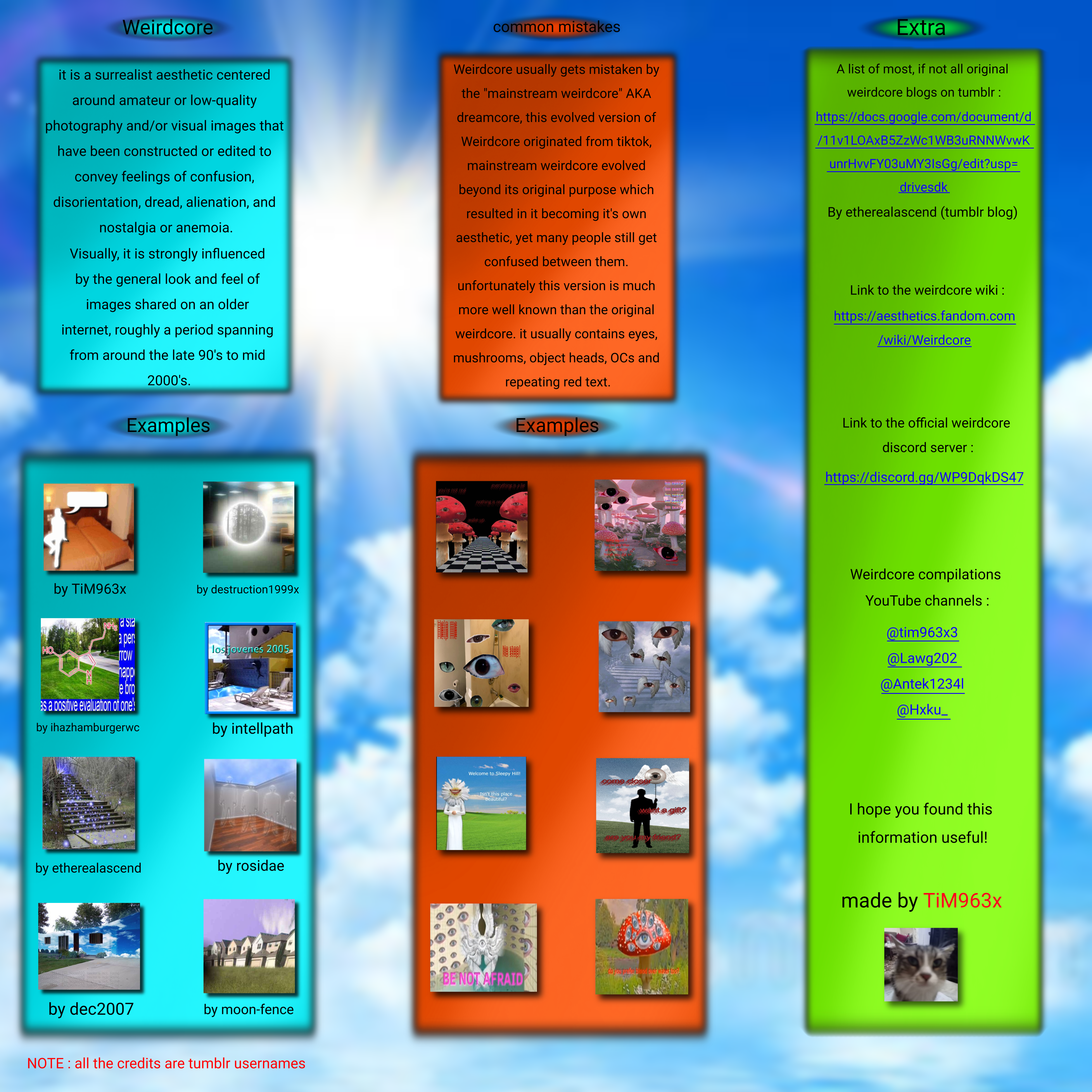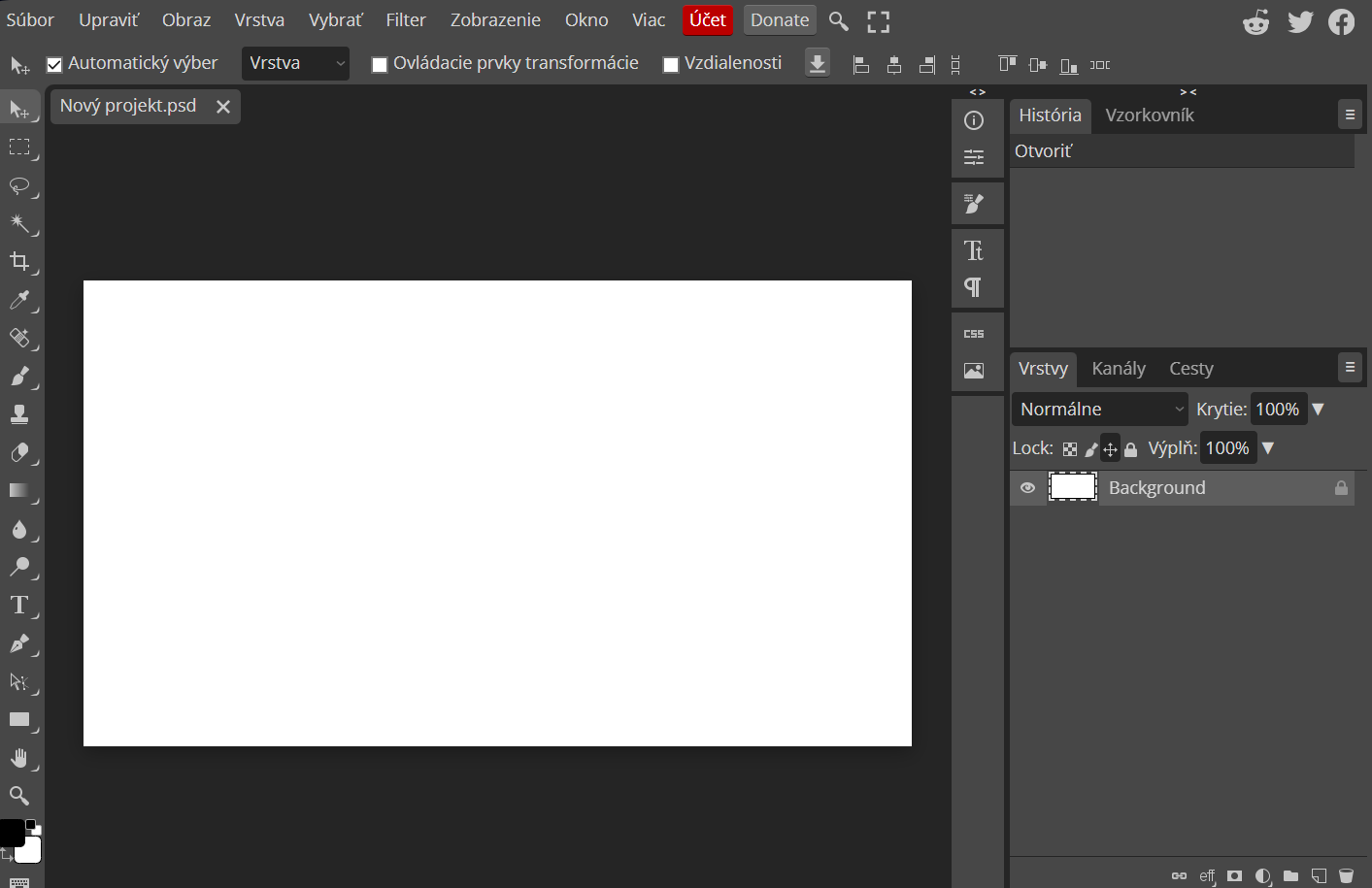Internet Veils: How to Weirdcore
HOW TO WEIRDCORE
What is Weirdcore?
Weirdcore
Visually, it is strongly influenced by the general look and feel of images shared on an older internet, roughly a period spanning from around the late 90's to mid 2000's. Amateur editing, primitive digital graphics, lo-fi photography and JPEG low quality compression images are some of the most common elements found in Weirdcore images.
Thematically, Weirdcore often conveys a feeling of dread, brought forth by its low quality imagery and a lack of context in regards to the location or the message being shown. This does not mean that Weirdcore is deeply rooted in horror, however, as the feeling of fear left on the viewer is merely a side effect of placing them in an unfamiliar setting or context.A good definition is Comforting anxiety
This is purely subjective however, and depends on the viewer, their own experiences and the content of an edit; while some people might find a Weirdcore image scary or ominous, others might feel nostalgia or even a feeling of comfort.
READ MORE ABOUT WEIRDCORE HERE: https://aesthetics.fandom.com/wiki/Weirdcore
VIDEO ESSAYS:
https://youtu.be/XpgddVUidq0?si=W3c5IfR7WgFGnSCk (What is Weirdcore?)
https://youtu.be/ojen9RpnOGc?si=XNwDId5_P7cu9lhG (Understanding The Meaning of Weirdcore)
https://youtu.be/vFlIVdPt6CU?si=ZpSCZnW07cDRoOGJ (Beauty of the Bizarre: An Analysis of Weirdcore)
https://youtu.be/lohvy3JoMDY?si=SGSOjmjaEnJWIt2j (The *True* Weirdcore Iceberg Explained)
https://youtu.be/p9dAYHpdI6I?si=Zx9DzRrw8TeizGHG (A Beginners Guide to Everything Weirdcore)
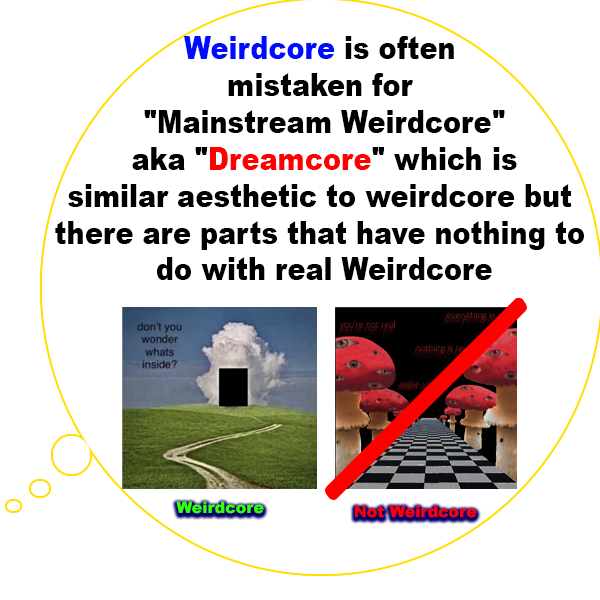
- What is the difference between Weirdcore and Dreamcore?
Weirdcore is based on amateur photography and image editing, emulating the look and feel of images you'd find online in the 2000s. On top of that, the pieces are often lacking in context and/or convey a subtle feeling of discomfort and dread.
Dreamcore, on the other hand, is timeless and based on the surrealness of dreams. Some of its most iconic features are eye angels, characters with object heads, RPG-like dialogue boxes, etc.
WEIRDCORE WIKI: https://aesthetics.fandom.com/wiki/Weirdcore
DREAMCORE WIKI: https://aesthetics.fandom.com/wiki/Dreamcore
WEIRDCORE DISCORD SERVER: https://discord.gg/weirdcore
WEIRDCORE SUBREDDIT: https://www.reddit.com/r/weirdcore/

________________________________________________________________________________________________
✁ 1. Editing Software
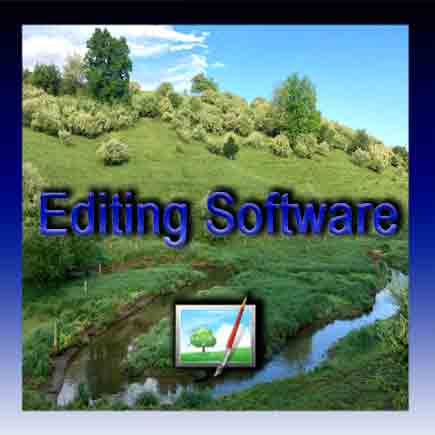
Image Editing Software ➡
is very important because you can create Weirdcore edits in there. It's important to choose a software that you can use well and has tools like:
- Adding Text/Images
- Cropping Images: Adjust dimension and ratio.
- Drag-and-Drop Interface: Arranging images.
- Paint Tools: Painting tools and brush options.
- Layers: Multiple images as separate layers for precise control.
- Overlay and Collage tools: Add and arrange multiple images on a canvas.
(I use photoshop for editing but before that I used paint.net. I don't have much experience with
other editing software but I recommend these:)
PHOTOSHOP :
PAID (like 9.99$ a mouth)
www.adobe.com/products/photoshop
Tutorials/Courses:
https://youtu.be/KAmSB5MQxOo?si=27Qfa8jrHczk_mHl (Learn Photoshop in 5 MINUTES! Beginner Tutorial)
https://youtu.be/IyR_uYsRdPs?si=3kY2ZHRdDt0uEZg- (Photoshop for Beginners | FREE COURSE) ( 3:07:01 long)
https://youtu.be/_nQKf_Fgk_M?si=YF23dt7MD0atridx (Photoshop Advanced Tutorial) (3:09:57 long)
you might search for some another tutorials if u wanna shorter
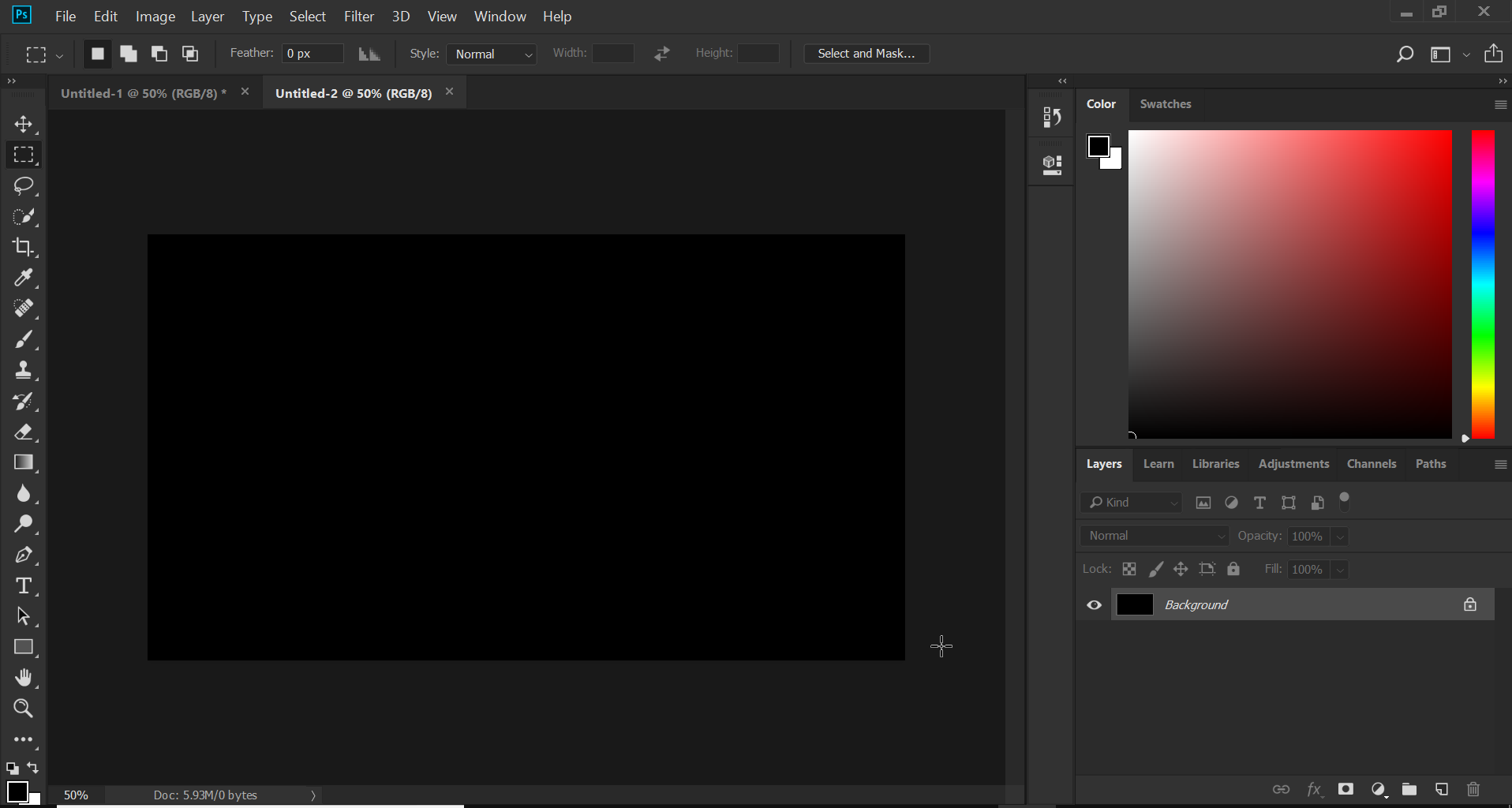
PAINT.NET :
FREE
Tutorials/Courses:
https://youtu.be/QpCtqKytghY?si=6IA0eDXGme4cQziS (Paint.NET - Master the Basics (Beginner's Tutorial))
https://youtube.com/playlist?list=PLv-wFtuXt12v53E_3dkLc4wc5CoOUjm_E&si=lZW16di6fOd_MHyj
(Tricks For Paint.net)

GIMP :
FREE
Tutorials/Courses:
https://youtu.be/_L_MMU22bAw?si=KhKpSN_PyKy0a83s (GIMP in Less Than 10 Minutes: Beginners Guide)
https://youtu.be/LX-S1CX1HUI?si=J5hHLhZa9bm21otZ
(How to use GIMP - Beginner Tutorial)

HONORABLE MENTIONS: Inkscape
PICSART :
FREE
Picsart AI Photo Editor on Google Play Store / App Store (just search it)
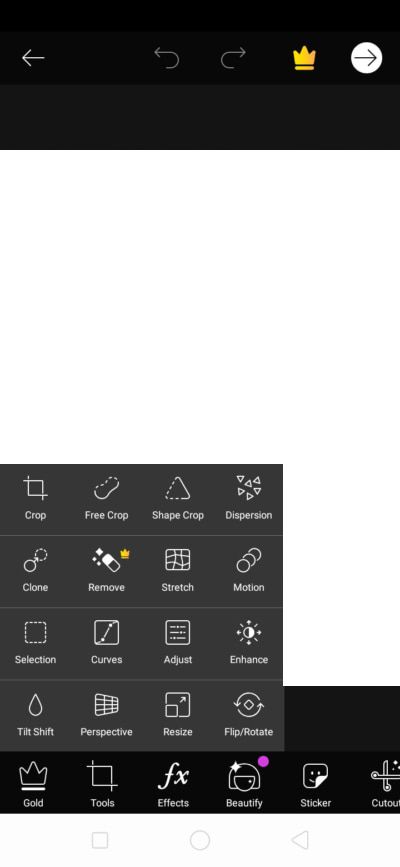
IBISPAINT :
FREE
ibis Paint X on Google Play Store / App Store (just search it)
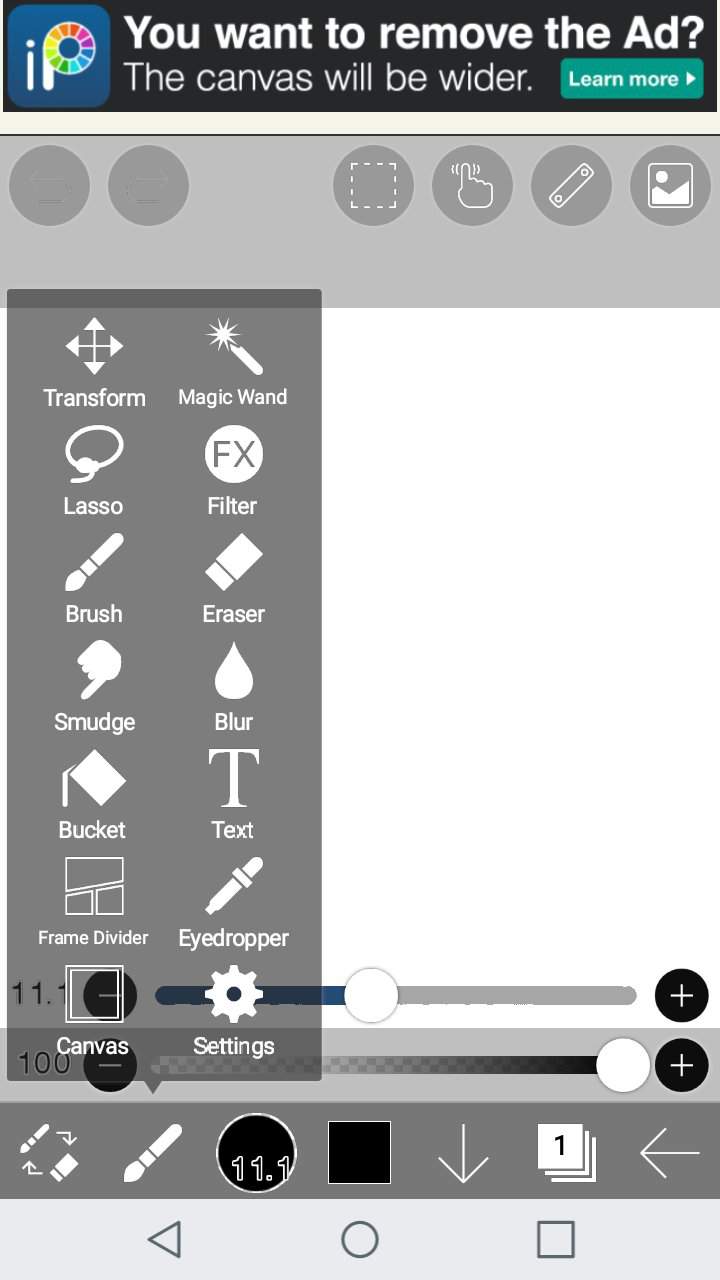

________________________________________________________________________________________________
✁ 2. Base Image

"Base image" is the definition for the default image of the edit. The base image is often placed first and then other stuff gets edited into it. Base images are often liminal spaces , childhood places, nostalgic places and often places without people
on weirdcore discord there is a channel dedicated to base images: https://discord.gg/weirdcore in #base-images
Some intresting tumblr accounts with lot of base images:
https://flickrbeasts.tumblr.com
https://forgottenflickr.tumblr.com
https://www.tumblr.com/falsemuseum
https://heck-yeah-liminal-spaces.tumblr.com/
Some zips with lot of base images:
Base Image Heaven.zip Around ~750 base images (by @mirrormagic on discord)
Archived Base Images Folder Around ~90 base images (by @the_cat_ on discord)
Base image subreddits:
Websites to search for base images:
https://commons.wikimedia.org/wiki/Main_Page
Finding methods:
1. Egghead method:
Go on Flickr and search for any keyword with date parameters between 01-01-1995 and 12-31-2007.
2. Lawg method:
in Google, type "IMG_" followed by a sequence of 4 random numbers (i.e: IMG_7256, IMG_9162) or
.P0000001
.IMG_0001
.PICT0001
.100_001
.imgp0001
.CIMG0001
.DSCN0001
.DSC00000 (edit the last three numbers)
.IMG 00000105 (edit the last three numbers)
.MOV00001 (videos only)
.untitled document (search this and multiple images will show up)
3. Sanfor method:
Sanfor method: Download the search by image extension.
Google chrome: https://chrome.google.com/webstore/detail/search-by-image/cnojnbdhbhnkbcieeekonklommdnndci?hl=en
Firefox: https://addons.mozilla.org/en-US/firefox/addon/search_by_image/
Then right click on any desired image and select "Search by image - all search engines". It will provide you with numerous similar pictures.
4. Before 2010 method:
On Google, search for any keyword of your choice followed by "before:2010".
(NOTE: any years prior to 2010 will NOT work)
________________________________________________________________________________________________
✁ 3. Idea
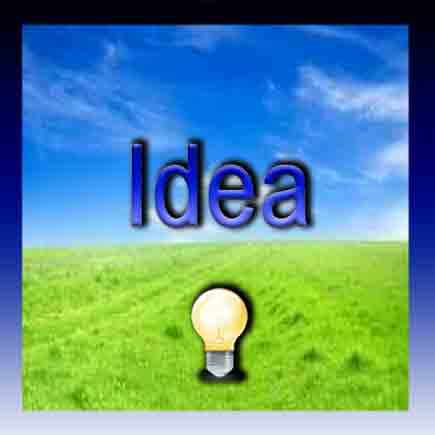
An idea can come in different ways, it may come by itself or be inspired by someone else, it's good to watch other weirdcore edits and look for what was the idea behind it
Also there works some techniques like you start with an unsettling or distressing base image and transform it into something comforting but you can see that it is fake
You can also put some kind of caption that may describe the scene or trying to hide that something is wrong, it can also comfort or say something completely different that has hidden meaning for example why it happened
You can also depict something weird or surreal/spiritual/abnormal that happened in childhood
________________________________________________________________________________________________
✁ 4. Inspiration

text
________________________________________________________________________________________________
✁ 5. Editing

text
________________________________________________________________________________________________
✁ 6. Editing Tweaks

text
________________________________________________________________________________________________
✁ 5. Assets
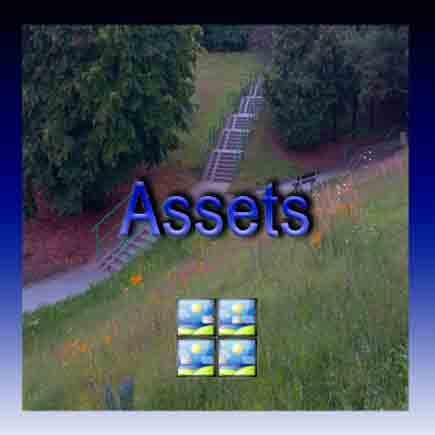
text
________________________________________________________________________________________________
✁ 7. Compression

text
________________________________________________________________________________________________
✁ 8. Where to share your edit?
text
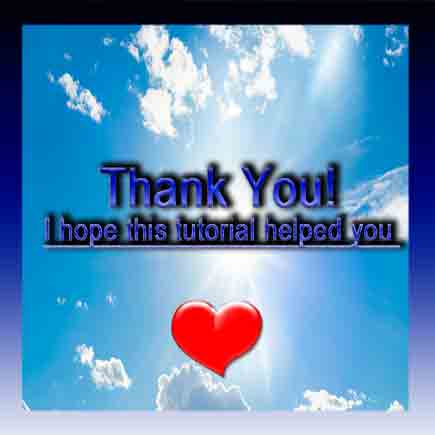
'||' '|. '|' '||' '||' '||''''| '||' '||' |''||''| '||' '||' '||''''| .|'''.| '||''|. '||' '||''|. '||' |''||''| '|. '|' '||''''| |''||''| || |'| | || || || . || || || || || || . ||.. ' || || || || || || || |'| | || . || || | '|. | ||''''|| ||''| || || || ||''''|| ||''| ''|||. ||...|' || ||''|' || || | '|. | ||''| || || | ||| || || || || || || || || || . '|| || || || |. || || | ||| || || .||. .|. '| .||. .||. .||.....| .||.....| .||.....| .||. .||. .||. .||.....| |'....|' .||. .||. .||. '|' .||. .||. || .|. '| .||.....| .||.